HitFilm 3 Pro
What is HitFilm?
HitFilm
3 Pro gives you everything you need to be an editor, VFX artist and colorist.
It merges a non-linear editor with advanced 3D compositing and over 180
effects, plus mocha tracking from Imagineer and 130 plugins for your other
video software.
How does it
work?
HitFilm’s
unique design combines an NLE and compositor in a single interface so that
switching between timelines is as easy as changing tabs in your web browser.
It’s the fastest way to iterate and innovate.
Designed for
everyone
If
you’re looking for new particle simulator features, they’re here. The editor is
hugely more powerful. The editor-compositor workflow works better than ever
thanks to new background proxying. We’ve added over 20 new effects and OpenFX
compatibility. Mocha HitFilm’s capabilities have been expanded to include mask
tracking. There’s even a new 16-bit in-to-out OpenEXR pipeline.
The
interface has a new, low profile design which disappears into the background,
bringing the focus back to your shots. It feels both fresh and familiar –
and faster, thanks to intelligent caching.
There’s also that new name,
which better reflects the direction of the product and also has the benefit of
being shorter, which is good for everybody’s typing fingers. In case you were
wondering – yes, HitFilm 3 Pro is the direct successor to HitFilm 2
Ultimate.
Beginner
or expert, there’s features here that you’ll like.
3D particle
textures are a big deal
Below
is a 3D particle cityscape built procedurally using Videocopilot’s
Metropolitan pack. Note the low level ground fog hugging the buildings.
Take
a simulator capable of generating hundreds of thousands particles, then combine
it with live 3D model rendering. That’s HitFilm 3 Pro.
The
city image above was built from a single city block. You could create much
greater variety through the use of multiple particle systems and 3D object
combinations.
Fleets
of ships, sprawling cityscapes, flocks of birds, asteroid fields, a hail of
arrows, a squadron of fighter jets. Are you thinking bigger yet?
Proper
3D particle textures revolutionize the entire system.
Atomic shapes
HitFilm
3 Pro has a new version of atomic particles which can be applied directly to 3D
objects, creating an array of particles arranged according to the model’s 3D
geometry.
Tracking masks
with mocha
Every
purchase of HitFilm 3 Pro includes mocha HitFilm 4.0 from Imagineer Systems.
You can now export a tracked shape back into HitFilm 3 Pro to use as an
animated mask. This one feature alone saves you hours upon hours of work.
This
short video shows an auto-tracked mask in action. While a simple
shape, it’s nevertheless something which would have taken a considerable
amount of time to manually animate. Note how mocha’s planar tracking copes
easily even as the actress moves her hair.
Taking 3D models
to the next level
We’ve
improved the overall visual fidelity of 3D objects. Ambient occlusion now uses
32-bit rendering and you can even go up to 32x MSAA if your hardware can handle
it.
A
cool new feature is the wireframe mode, which does exactly what you’d expect.
Combine wireframe with a heavy light falloff to generate some awesome
holographic ‘scanning’ visuals.
Over 20 new
effects
I’ve
picked out some of my favorite new effects – there’s plenty more still to
reveal.
Auto
volumetrics creates 3D light rays. At first glance these can look similar
to the light rays effect found in HitFilm 2, until you realize that
volumetrics react properly to a 3D camera. It’s great for
augmenting on-set lighting.
Heat
distortion is needed in a lot of projects. From jet exhaust to a
burning desert landscape, this new effect makes it super fast and easy to
create realistic heat distortion without needing to generate your own
displacement texture.
Lens
blur provides a post-processed depth of field, based on a depth map and
with customization of the iris bloom shape.
On
the grading front there’s pro skin retouch for an application of
digital make-up and grade transfer for instantly matching looks
across multiple clips.
Oh,
and did I mention curves?
Camera
projection
3D
camera projection redefines what you thought was possible.
Photoreal
virtual shots
Take
a photo of your set or location, convert it to a projected 3D scene and create
an entirely new, photorealistic shot, complete with 3D camera movement.
The
example above was created from a single still image, projected onto
several planes. It’s a simple example – you could take it much
further, adding 3D objects or titles and comping in greenscreen actors.
Easy object
removal
Every
short film I’ve ever made has featured an unwanted cameo appearance from a
camera tripod. That says more about my observational skills than anything else,
but camera projection would have been extremely useful in those situations.
Project
a clean reference frame onto simple 3D planes and you can remove actors
and objects from shots, even with a moving camera.
Total effect
enhancement
Camera
projection also enhances HitFilm’s other effects. Classic effects such
as pond ripples and the new rain on glass can now be applied realistically
to any angled surface.
Explore OpenFX
HitFilm
3 Pro is OpenFX compliant, opening the door to a whole world of exciting third
party plugins.
GenArts’
Sapphire plugins already work, bringing the same tools that were used on Iron
Man, X-Men and Lord of the Rings to HitFilm. If you pre-order HitFilm 3 Pro
you’ll even be entered into a prize draw to win Sapphire 8, worth
$1,699 (NOTE: pre-ordering is no longer available).
We’re
working with numerous developers including Red Giant, RE:Vision Effects,
NewBlueFX and the makers of Primatte to make sure that HitFilm users have
a broad choice of high quality plugins. More news on our plugin partners
soon.
Here, have 130
plugins
When
you buy HitFilm 3 Pro you’re also making yourother software better at the
same time. HitFilm 3 Pro comes with 130 premium plugins designed for use in
Premiere Pro, Final Cut Pro X, Vegas, After Effects and Motion. No need to buy
them separately.
If
you were an early adopter of the HitFilm Plugins product earlier this year,
don’t worry: we’ve got you covered. Here’s how it’s going to work: If you own
HitFilm Plugins, you’ll get HitFilm 3 Pro for free. That’s all there is to it.
It’s our way of saying thanks for supporting the product from the start.
Over
time we’ll be expanding the plugins collection as well as the number of
compatible host platforms.
All your clips
in a row
A
new trimmer has been added for editors, making it much easier to preview and
trim clips before adding them to your editor sequence. It’s a flow that will
feel instantly familiar if you’re coming from another NLE.
Other
changes add up to a slicker and more efficient experience. Need to closely
examine a cut? You can now loop play a defined region. Assets can be dropped
straight onto the Viewer. Clips can be instantly sliced at the playhead’s
position by pressing a key. Timeline thumbnails are now (optionally!) larger
and you have a choice of multiple waveform types.
If
you’ve only ever used HitFilm as a compositor, now’s the time to try out the
NLE features. And if you’re new to filmmaking, there’s no better way to get
started, with a product that grows with your skills.
Faster and
faster
HitFilm
3 Pro takes a giant step forwards towards that dream of a no-waiting,
no-rendering workflow.
Even
if you’ve created an intensive particle simulation with hundreds of thousands
of particles, you can continue to edit and work on other shots while HitFilm
silently renders a proxy in the background. Before you know it, the VFX shot
will be playing back smoothly on your timeline.
Want to know
more?
HitFilm
3 Pro is right around the corner. There’s a lot more still to talk about.
No
doubt you have a million questions, so post them in the comments below and
we’ll answer as many as we can.
Enlaces de descargas
Windows
Contraseña/Password: recursoseditoresafv
NOTA: Para
descomprimir el archivo .rar debes tener la versión de tu winrar
actualizada ya que de no ser así, al descomprimir
te aparecerá que el archivo está dañado.

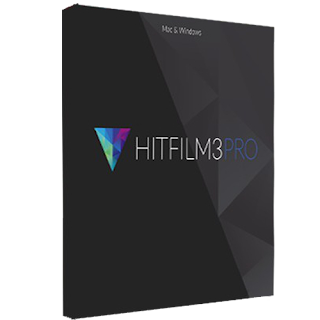
No hay comentarios.:
Publicar un comentario